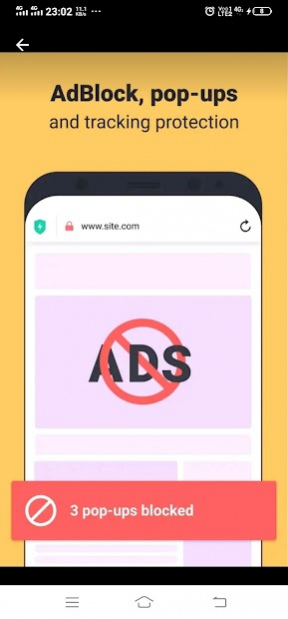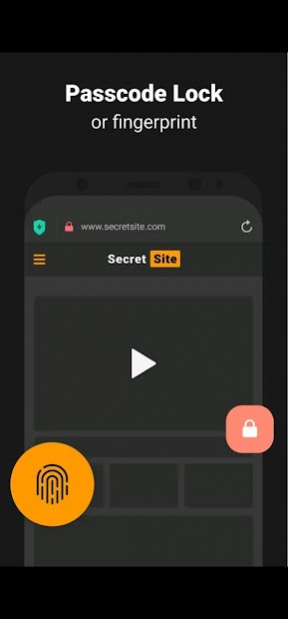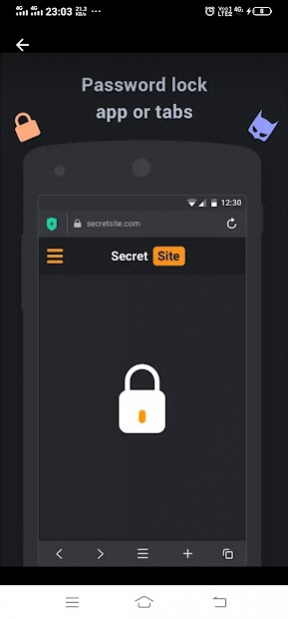Falcon-Browser 1.0
Free Version
Publisher Description
☆ Falcon browsing
Browse in secret without saving history, cookies, or cache.
☆ Personalize-able bookmarks
☆ The latest world news at your fingertips
☆ Font size adjustments
☆ Reader mode
☆ Fast & Secure
☆ Selectable downloads
You choose where your downloads go
☆ Download videos - You can download almost any video you find!
☆ Quiet browsing - we won't annoy you with notifications
☆ Supported on Android 5.0+
☆ Open beta testing available
☆ Accessibility options
☆ Multiple language support
☆ Smooth user experience - No more frozen pages. Web searching, speed dials, bookmarks, everything is one tap away.
Falcon Browser takes up 46.7% less space on your device.
Falcon Browser is built around Chromium and its powerful Blink engine. Browse with lightning speed. You won't lose any of your habits by switching to Falcon Browser.
If you have any problems or have a suggestion for us, please get in touch! 😊
andanish80@gmail.com.
Made in India
About Falcon-Browser
Falcon-Browser is a free app for Android published in the Telephony list of apps, part of Communications.
The company that develops Falcon-Browser is A.Numaan danish khan. The latest version released by its developer is 1.0.
To install Falcon-Browser on your Android device, just click the green Continue To App button above to start the installation process. The app is listed on our website since 2020-09-27 and was downloaded 14 times. We have already checked if the download link is safe, however for your own protection we recommend that you scan the downloaded app with your antivirus. Your antivirus may detect the Falcon-Browser as malware as malware if the download link to www.Falcon.com is broken.
How to install Falcon-Browser on your Android device:
- Click on the Continue To App button on our website. This will redirect you to Google Play.
- Once the Falcon-Browser is shown in the Google Play listing of your Android device, you can start its download and installation. Tap on the Install button located below the search bar and to the right of the app icon.
- A pop-up window with the permissions required by Falcon-Browser will be shown. Click on Accept to continue the process.
- Falcon-Browser will be downloaded onto your device, displaying a progress. Once the download completes, the installation will start and you'll get a notification after the installation is finished.